Latest Articles
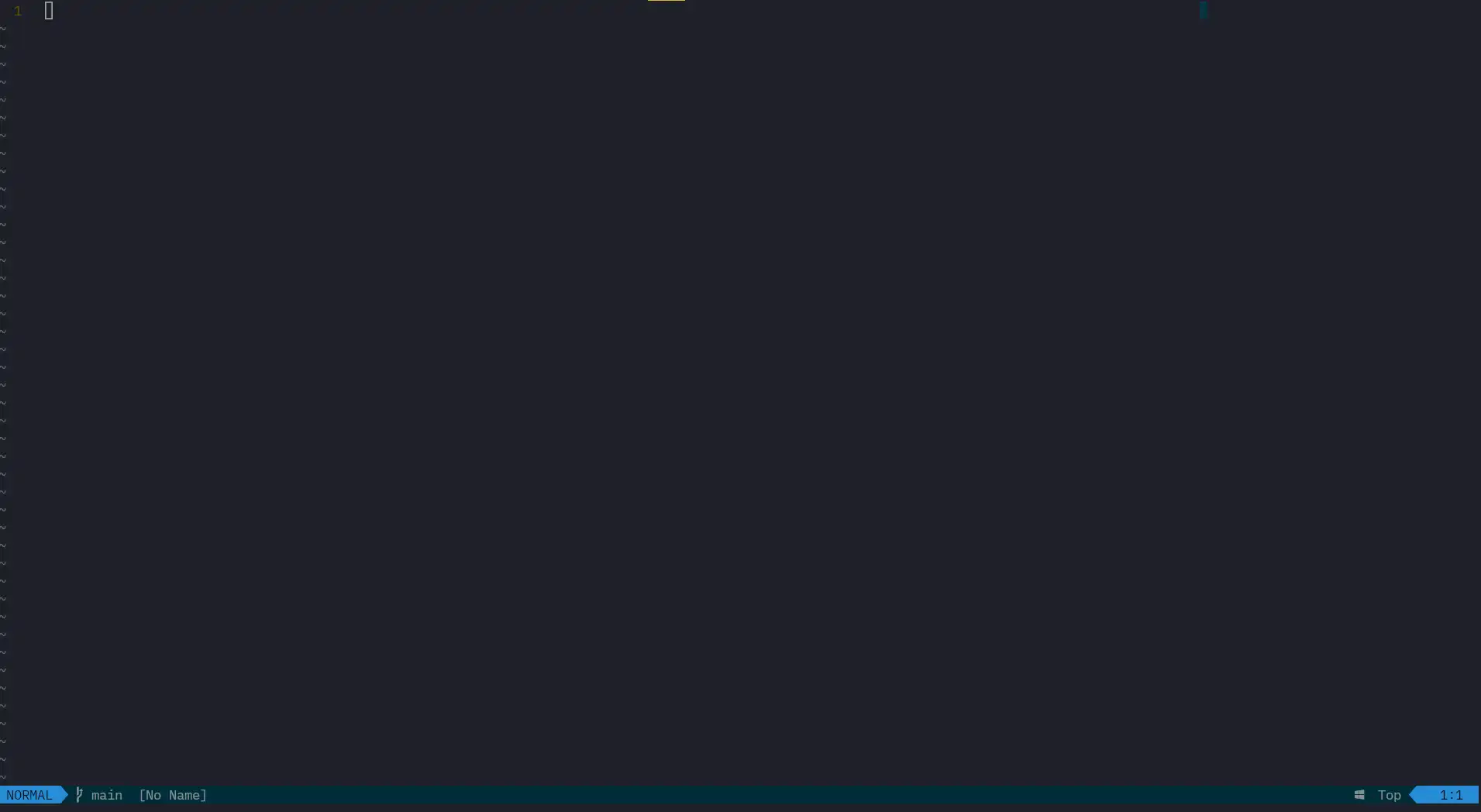
Configure Neovim - Adding StatusLine
Let's add a statusline at the bottom of the editor window to show the different modes we are using in addition to other relevant information we will like to see.....
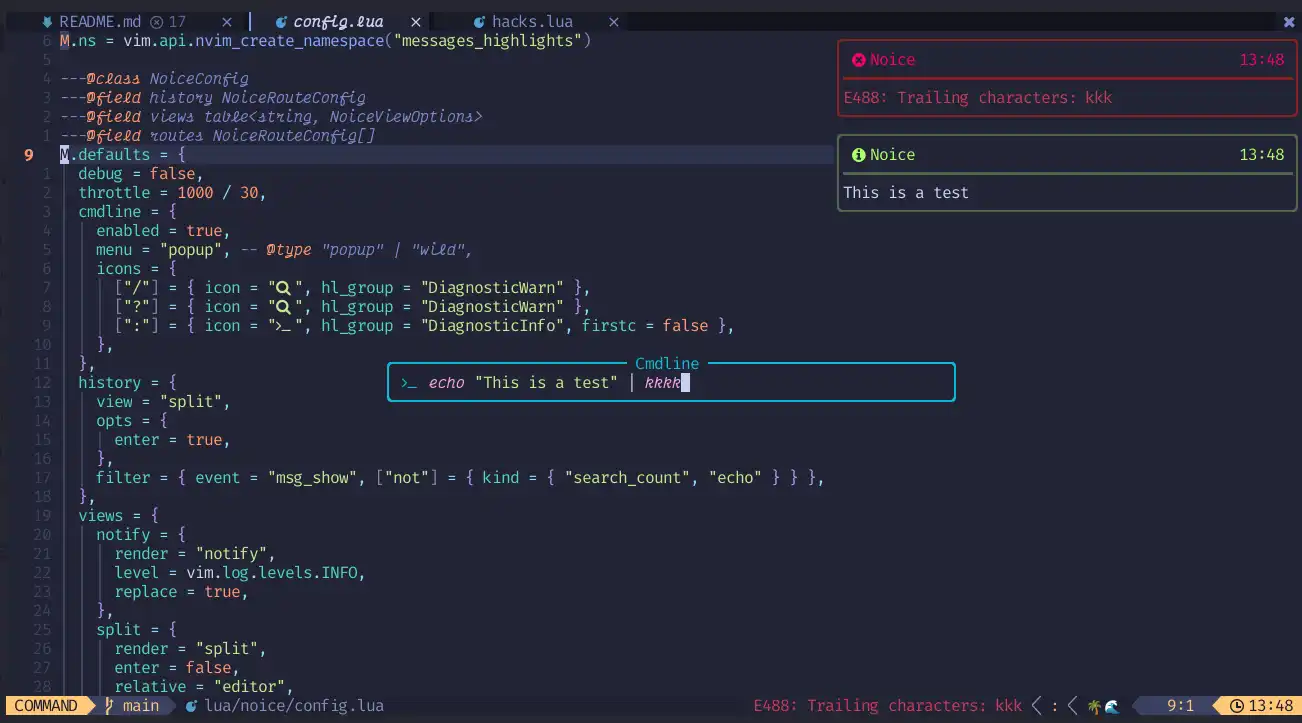
Configure Neovim - Adding UI Plugins
With the colorscheme added to our Neovim configuration, we can add UI plugins to make the default Neovim configuration better for us....
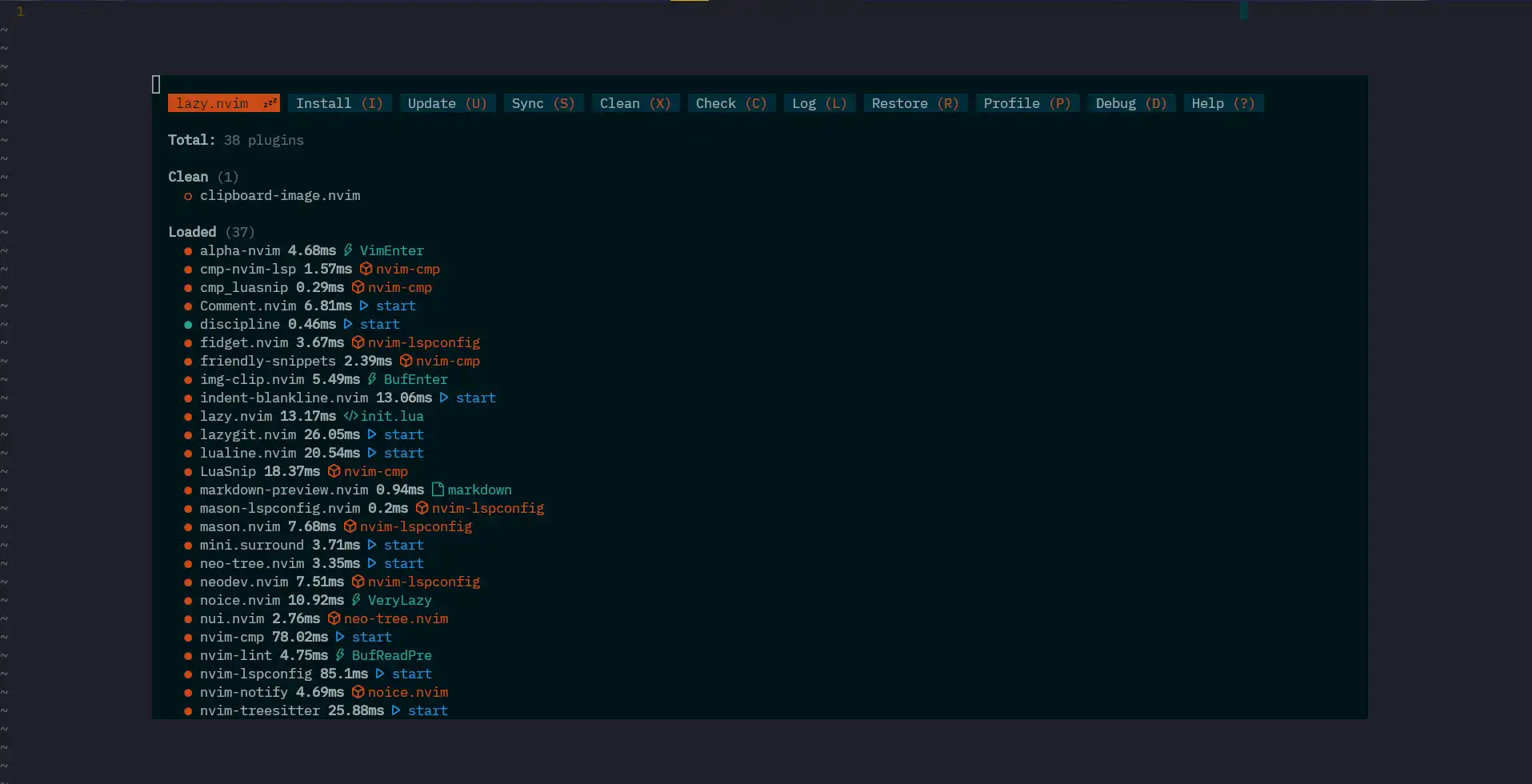
Configure Neovim - Plugin Manager
Now we add a plugin manager to extend the functionalities of Neovim. Using a plugin manager to download, install and manage our plugins makes work easier and more productive.
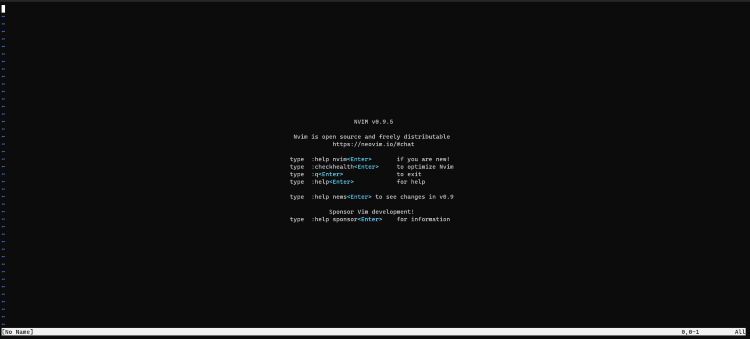
Configure Neovim - Initial Installation
To run Neovim in the terminal, a few prerequisites must be met...
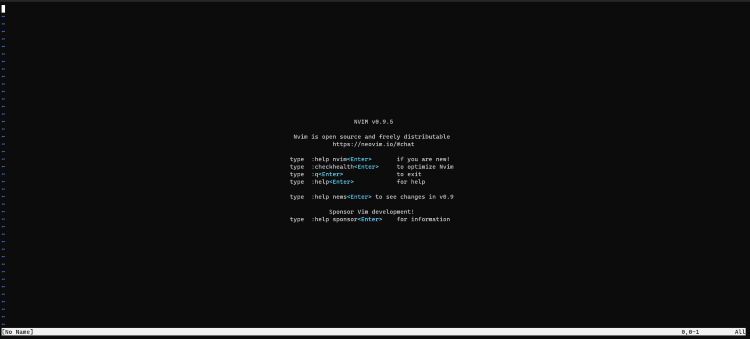
Configure Neovim - Options
We must set default options like the line number's, gutter size and other settings which can enable us customize Neovim to a degree...
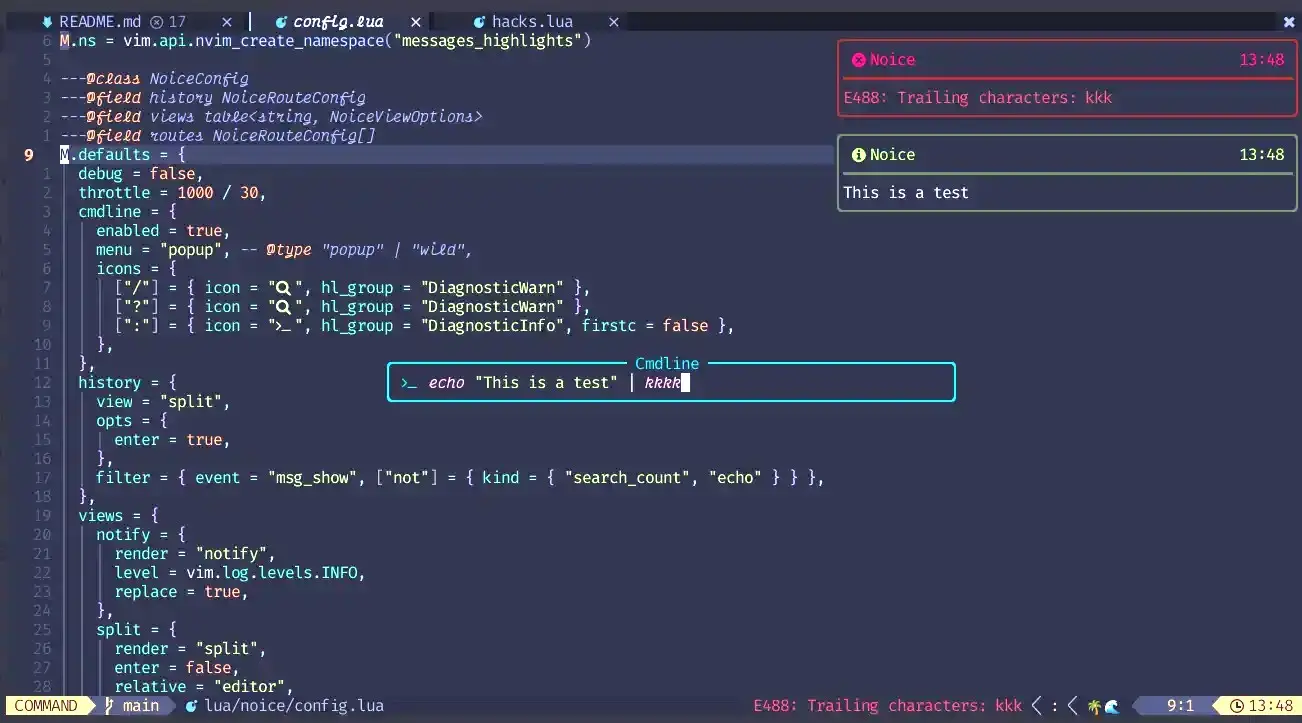
Omitting a Column In a Laravel Database Query
Sometimes, omitting a database column from a database query result is the desired result when using Laravel. This is mostly done by request of a customer or to hide certain information from a user.
 1 minute read
1 minute read